Gone are the days of physical scanners. Your smartphone can now effortlessly transform into a portable document scanner, thanks to a plethora of free apps available on the Google Play Store. These apps allow you to capture, enhance, and save documents as digital files, accessible anytime, anywhere. Let’s explore some of the best options:
CamScanner
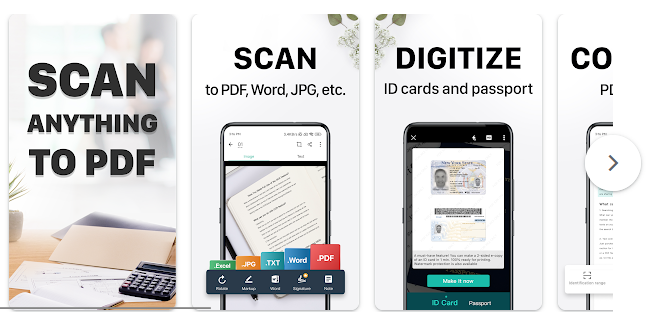
CamScanner is a popular choice for its robust feature set. It turns your phone into a powerful scanner, capable of recognizing text (OCR), converting documents to various formats (PDF, JPG, Word, TXT), and even adding e-signatures. Its user-friendly interface and additional features like QR code scanning and ID card mode make it a versatile option.
Adobe Scan
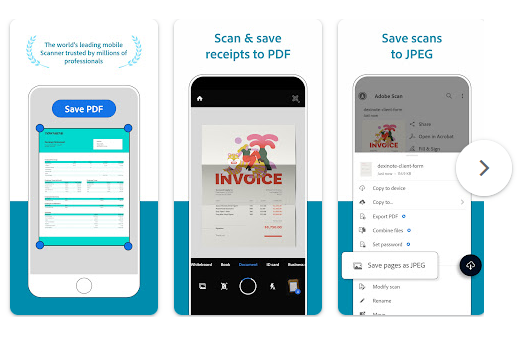
Leveraging Adobe’s image technology, Adobe Scan offers precise document scanning with automatic border detection, image enhancement, and text recognition. You can quickly scan multi-page documents, extract contact information, and organize your scans efficiently.
Microsoft Lens

Microsoft Lens, part of the Microsoft productivity suite, excels at capturing notes, receipts, and business cards. It converts images to various file formats, integrates with cloud storage, and extracts contact information for easy management.
Genius Scan
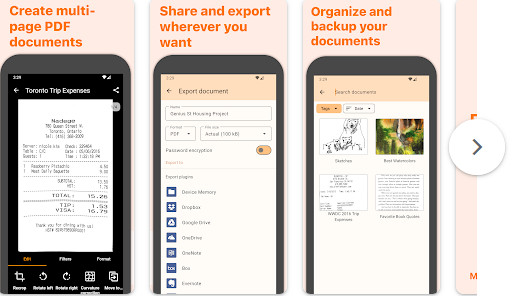
Focused on speed and simplicity, Genius Scan quickly scans documents and exports them as multi-page PDFs. Its intelligent algorithms ensure clear and legible scans, and it offers additional features like biometric unlock and PDF password protection.
SwiftScan
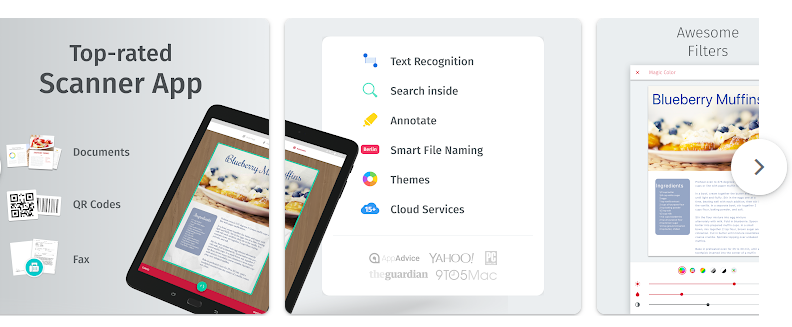
SwiftScan prioritizes high-quality scans with a single tap. Its user-friendly interface and automatic image optimization make it a great option for various document types, including business cards and receipts.
Which app is right for you? The best scanning app depends on your specific needs. Consider factors like the frequency of use, desired features (OCR, image enhancement, cloud integration), and ease of use when making your choice.
Have you tried any of these apps? Share your experiences in the comments below!

